Android is very big in the global market, but the other two Numbers sobering: 22% of android users switch to the iPhone finally, while only 9% of the iPhone users switch to the android. As these figures show, mobile phone users from android switch to iPhone is not so difficult.
But if you have got an new iPhone,the first thing you want to do is transfering all the content from the old phone to the new phone, and you want to transfer text messages from your old android to new iPhone.So how can you transfer text messages from android to iPhone 6/5/5S/4S/4?
If you need to transfer data from old phone to new phone only with one click. Phone to Phone Transfer is specially designed for mobile phone users transfer not only contacts between one phone to anohter,but also copy call logs, music, text messages, pictures, apps and the videos from phone to phone without zero quality loss & risk-free. Phone to Phone transfer can Transfer Contacts, SMS Messages, Call Logs, Photos, Music, Videos and apps between Android, Symbian and iPhone devices.
Now,please download the free trial version and have a try.
Step 1 Install and Start the program
Download the right version and install it on your computer. Start the program and enter “Phone to Phone Transfer” as below.

Step 2 Connect Android phone and iPhone to the computer
Connect your phones to computer with two USB cables. Info of the phones will be shown when detected.
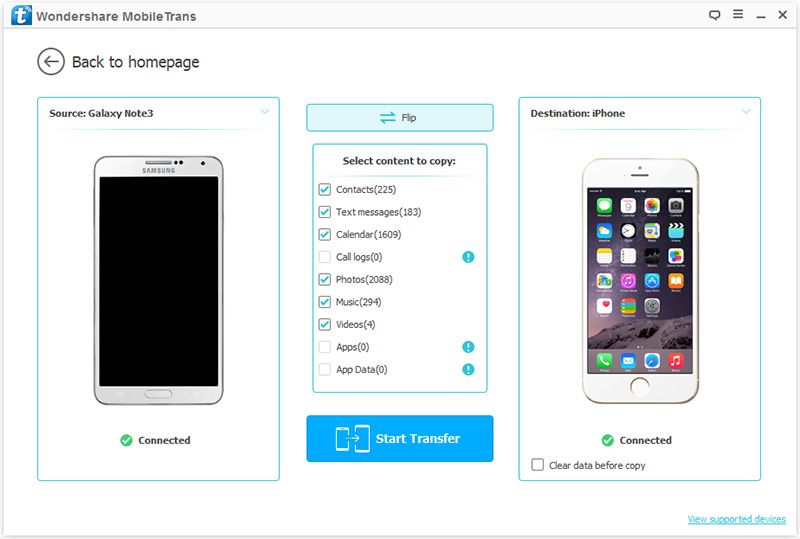
Note: In order to free up some space of your iPhone, you can check “Clear data before copy“.
Step 3. Transfer SMS from Android to iPhone
To Transfer SMS from Android to iPhone, you have to place your Android phone model on the left “Source” side. Click “Flip” will reverse position. In the middle, select “messages” and uncheck other options, click “Start Copy” to copy SMS from Android to iPhone.
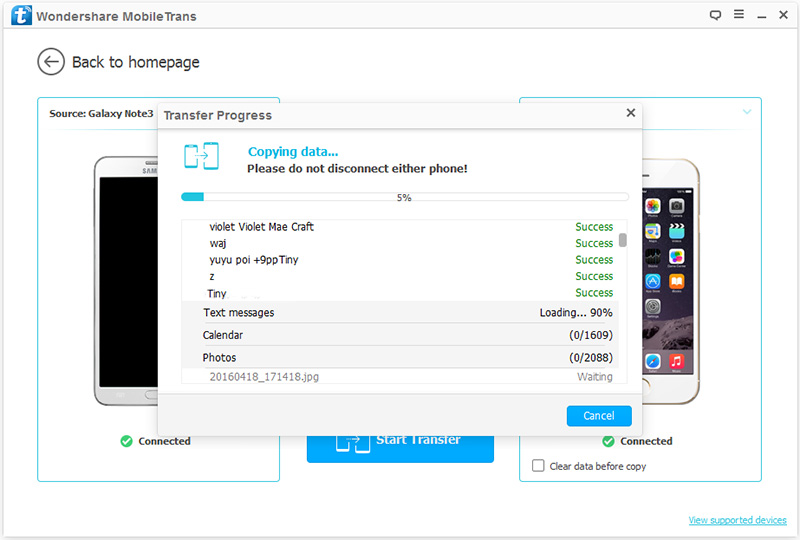
Is it so easy to switch Android SMS to iPhone with Phone Transfer ? Phone to Phone Transfer is designed for phone users to transfer Android SMS to iPhone. You can also transfer other data between various platforms of phones. Why not download the free trial version of the software on your computer to have a try right now!