Not only Transfer data from PC & iTunes, but also from your iDevice to PC & iTunes.
Export & Import Contacts,Photos,music,Videos, iTunes U, Podcasts to & from Your PC/iTunes.
Manage contacts: Import, export, remove duplicates & sync with Outlook.
Load your iDevice with music and video incompatible with iTunes.
Completely compatible with iOS 8, latest iPhone 6 and 5c, iPod touch 5, iPod classic, iPod nano, iPod shuffle, the new iPad and the Mini iPad and many more iDevices.
No matter you lost all your songs due to computer repair, a system reinstall, iTunes crash or any other unknown reasons, iOS Data manager can solve your problems! Want to transfer your playlists to your new computer? That isn't a problem anymore. iOS Data manager can help you copy songs, movie, playlists, Podcast, iTunes U from your iPhone, iPad and iPod back to iTunes and transfer more files to your computer. And it does even more:
Not just transfer data to PC& iTunes: Also move files from PC & iTunes to your iPhone, iPad and iPod.
Transfer photos between PC and Apple devices: Drag photos to your iDevice or save to your PC to print & share.
Convert music & video: Automatically convert to iDevice-compatible formats during transfer.
Completely manage iPhone contacts: Manage contacts: Edit, import, remove duplicates and more.
Copy data between Apple devices Directly: help you to transfer photos, contacts, music, etc. between different Apple devices.
Many iOS users have stored a lot of interesting pictures, all with a simple data management software is a must. iOS Data Transfer features an intuitive workspace to manage them in safe way. which can help you Backup all photos and store on your computer, prevent your photos from losing!
Copy and backup photos from iPhone, iPod, iPad to PC/from PC to iOS device--just need a few clicks.
Copy and backup photos from iPhone, iPod, iPad to PC/from PC to iOS device--just need a few clicks.
Save your phone’s photos onto your computer or any external hard drive to make it easy for you to put them in a slide show.
Delete multiple photos from iPhone, iPad to free up space.
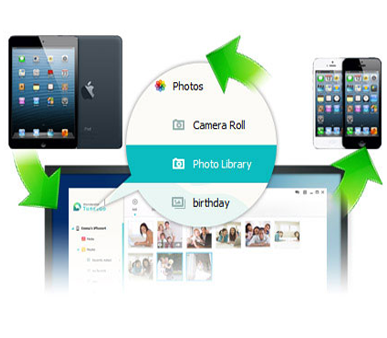
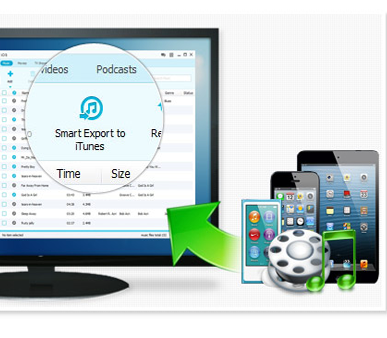
If you lost your iTunes library, change your computer or even re-installed Operating System.And you forgot to back up your iTunes library, maybe you can think you’ve lost your media files on iTunes. Although all music and videos are still in your iDevice, but the next time when you try to connect to iTunes with your iDevice, the media files will surely be wiped out. by iTunes. Luckily, iPhone/iPad/iPod Manager will give you a geat help to get everything back from your iTunes library in a few clicks:
Export iTunes U,videos, Podcasts and more to PC or iTunes easier than you think.
Make a Backup for you iDevice playlists, including smart playlists to iTunes with no risk
Merge duplicate contacts ,Add and Re-edit your iPhone contacts on your computer.
Import and export your contacts from /to vCard files, and Windows address book, Outlook, Windows mail or Outlook versions 2003, 2007 and 2010, 2013.
Make a backup of all your iPhone SMS and contacts on PC directly.
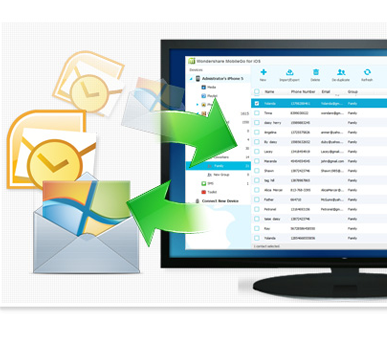

If you are in need of sharing photos, videos or other medias on your iDevices to friends or family? Luckily, you do not need to transfer them from iDevices to iTunes repeatedly. With iOS Data Transfer, all you need is just a single click.
Connect multiple Apple devices to computer at the same time.
Copy content directly between iPhone, iPad and iPod with a click without iTunes.
Compatible with iPhone 5S, 5C, 5, 4S, 4, 3GS; iPod touch 5, 4, 3; iPad mini, iPad 4,The new iPad, iPad 2, & iPad.
Feel so terrible that losing your music, videos, etc. from your iPhone/iPad/iPod each time you sync with iTunes? iOS Data manager supports you to sync music and videos on your iPhone/iPad/iPod with zero data loss.
Transfer music & videos from PC to iPhone/iPad/iPod without losing anything.
Convert audio & video to iPod/iPad/iPhone compatible formats.
Copy playlists from iTunes/PC to iPhone/iPad/iPod.
Create playlists and organize the music on your iPhone/iPod/iPad.
