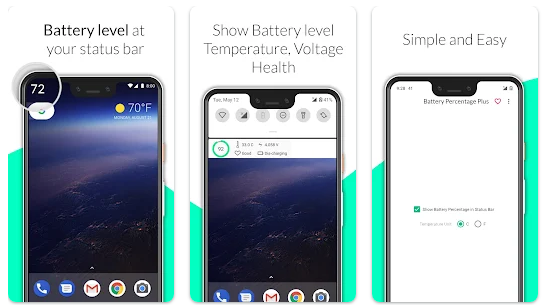Android is the most used operating system for smartphones and tablets in the world, because it has a customizable system desktop, more free applications, and more importantly, Android is an operating system that provides users with open source in an all-round way, and so on. Therefore, although many mobile phones are also running Android, each manufacturer has optimized the UI of the mobile phone, that is, the user interface, so different manufacturers may have different mobile phone settings. That’s why the status bar of some Android phones doesn’t show 100% power.
The consumption rate of the cell phone battery will be related to the cell phone’s battery capacity, frequency of use, running application and other factors. Therefore, many people want to see the usage trend of batteries clearly, and want their Android mobile phone batteries to show the power percentage. With the development of Android system, there are several ways to display battery percentage of Android phones.
Any Android smartphone or tablet based on Android 6 and higher shows the charge level as an icon. To help you assume the approximate battery percentage of your device: 100%,75%,50%, etc.
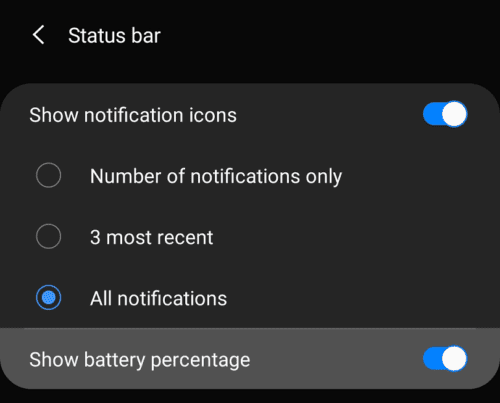
For the system to show the exact proportion of charge, you need to swipe the screen from top to bottom. Then the notification bar will open and the information charge level will appear with the opposite battery icon.
Although the phone can always display the percentage, it is inconvenient. Users will have to reduce the exact cost of notification bar every time they see it. In this regard, it is suggested to focus on the alternative method of changing the display ratio of icons. Even in case, when the notification bar is closed.
Slide from the top of the screen to the bottom, open the quick menu bar, click Settings > Battery > Battery display style, and select “Show icons and percentages”.
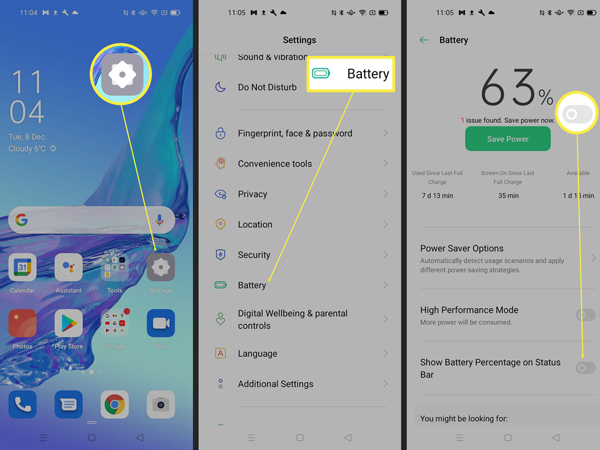
Slide from the top of the screen to the bottom, open the quick menu bar, and click the Settings icon > Battery > Turn on the battery percentage.
Slide from the top of the screen to the bottom, open the quick menu bar, click Settings > Battery > Click the Settings icon in the upper right corner > and check “Show the battery percentage”.
In addition to using the built-in options of your Android smartphone or tablet, you can also using some special third party apps like Battery Percentage, Big Battery Indicator, Show Battery Percentage, Battery Widget Reborn, Accu?Battery, Battery Percentage Plus and so on to display the battery percentage.