Samsung will hold a conference in August 2nd, and the protagonist of this conference is undoubtedly the Note Galaxy 7. In addition to increasing the iris scan function, Note Galaxy 7 will also be equipped with a hyperbolic display. There has been news that Samsung will be the first time in the Note 7 using 6GB running memory, and Note 7 is use of Samsung’s own production of the new DRAM LPDDR4 chip.
There is still one month to go, Samsung will launch this phone
, as a loyal Samsung fans, I decide to buy it at the first time. And I believe that many people will hold the same idea as I do.
So here comes a question: how can we transfer our data in old Samsung phone to Note 7, especially the contacts data, which is obviously important for us in our daily life.
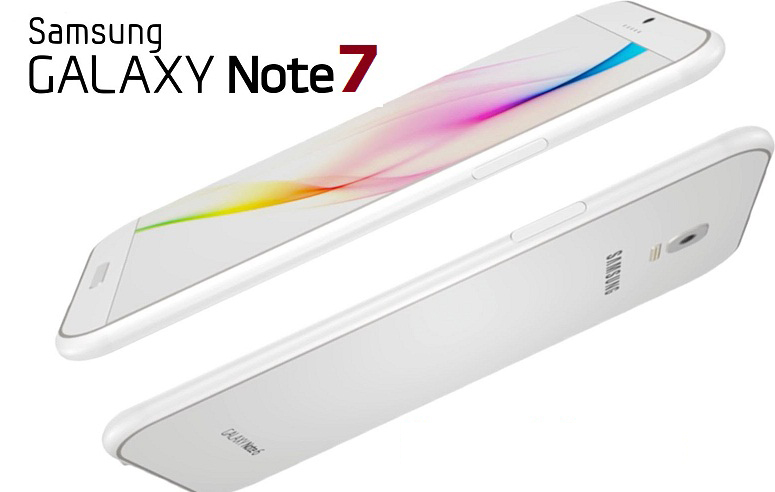
Therefore, I specifically consulted a mobile phone data expert and he recommend a software to me. Samsung Transfer, which is a professional transferring software, can transfer almost all data between iOS, Symbian, Android and Winphone losslessly. What’s more, the transferring process can be said that only need to click on a button.
After download, install and launch Samsung Transfer, you can see its four functions, just choose and click the blue one “Phone to Phone Transfer”.

When the program enter next interface, you can connect you two devices to computer via USB cables. And the source phone should be set on the left, meanwhile the destination phone is on the right. If you reverse them, just click the “Flip” button upper the contents list to change the location of the two phones.

The program will recognize your devices, then choose the data you want to transfer to Note 7. Now let us tick the box in front of “Contacts” and click the “Start Transfer” button. The transferring process will last for a moments that the time is depend on the number of your data. Please be patient.
