“I accidentally deleted the call log from my Galaxy S7 when I cleaned my phone yesterday. What should I do if I want to recover the call log?”
Many people will be familiar with the circumstance because they might once delete their important data mistakenly because of different reasons including virus attack, kid ‘s mischief or simply wrong operations and so on .

You might choose to give up recovering the call log for the reason that it’s too complicated. However, with the aid of Galaxy S7 Recovery, data recovery will be very simple.
Galaxy S7 Recovery is a secure as well as professional data recovery tool which supports more than 3000 devices, not just applys to Galaxy phones. It can recover deleted and lost contacts, call logs, text message, photos, audio, WhatsApp chats and videos, etc..
If you realize that you have delted something by mistake, all that you need to do first is stop using your phone. Now let me introduce the steps about how to recover deleted call logs from Galaxy S7/S7 Edge.

Download and launch the software, then connect your Galaxy S7/S7 Edge to the computer via a USB Cable. If your Samsung device isn’t detected by the program, you need to enable USB debugging on your phone.

Choose the right way to open USB debugging follow below steps: For the devices like S7 or S7 edge which is running Android 4.2 or later, you jus need to enter “Settings” > Click “About Phone” > Tap “Build number” for several times until getting a note “You are under developer mode” > Back to “Settings” > Click “Developer options” > Check “USB debugging”.

Click “Next” so that the software can analyze the data on your phone. I would like to remind that you had better make sure that your phone battery is more than 20% charged.
you need to select the file types and recovery mode that you wanted to begin scanning your phone, if your just want to recover the call log, you just need to tick the check box in front of “call log”, and click “Next” to go on.

In the next window, 2 scanning modes are offered: Standard Mode and Advanced Mode. For recoverring the deleted call history, we recommend you to choose the “Scan for deleted files” in Standard Mode. To learn details about each mode, you should take a glimpse of the notes in the window. And then, click “Next” to start the scanning process.
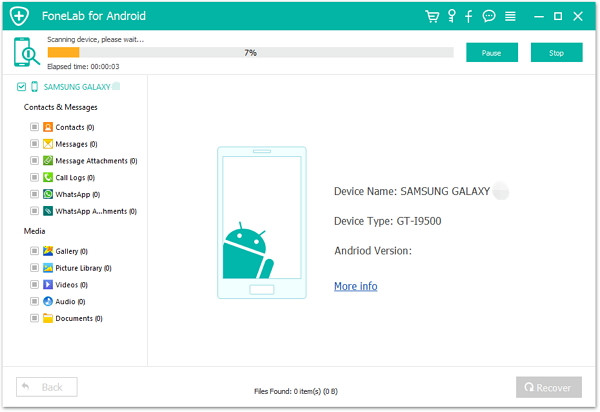
After the scanning, the recoverable files will be listed, and you can preview all the scanning result before the recovery. Please select the call logs you lost or deleted, and click the “Recover” button to save them on your computer.
